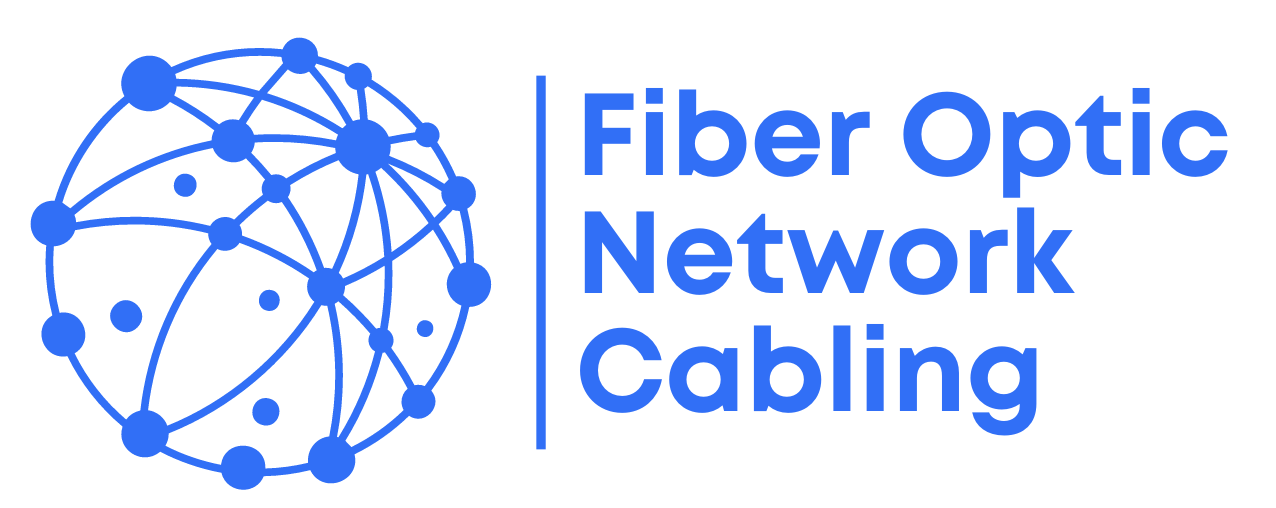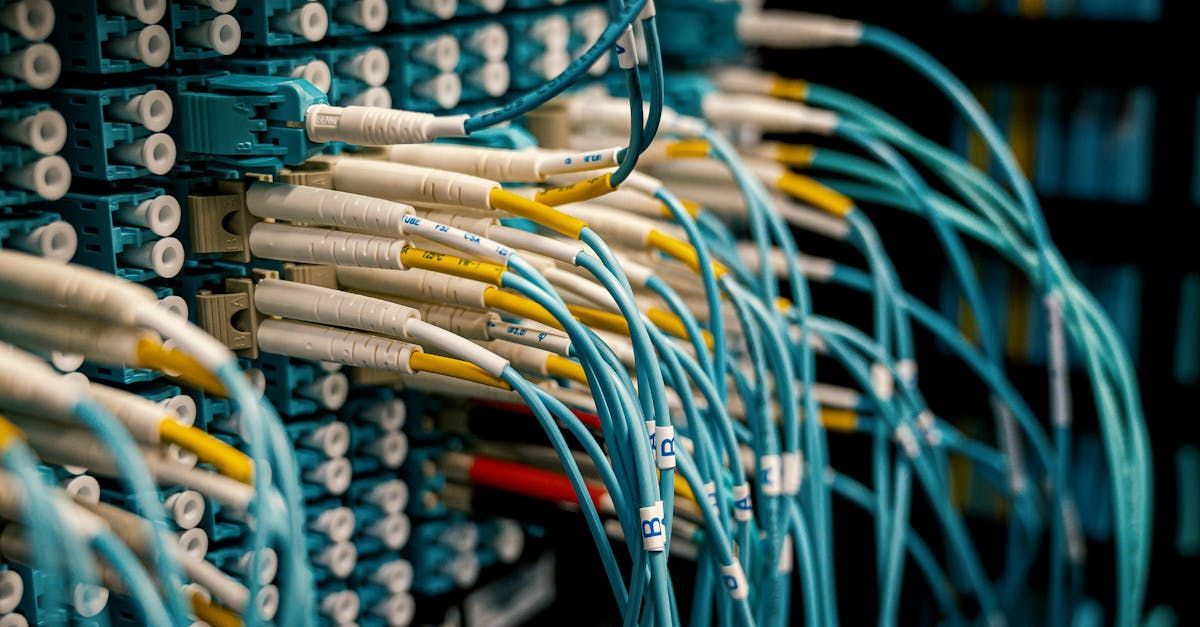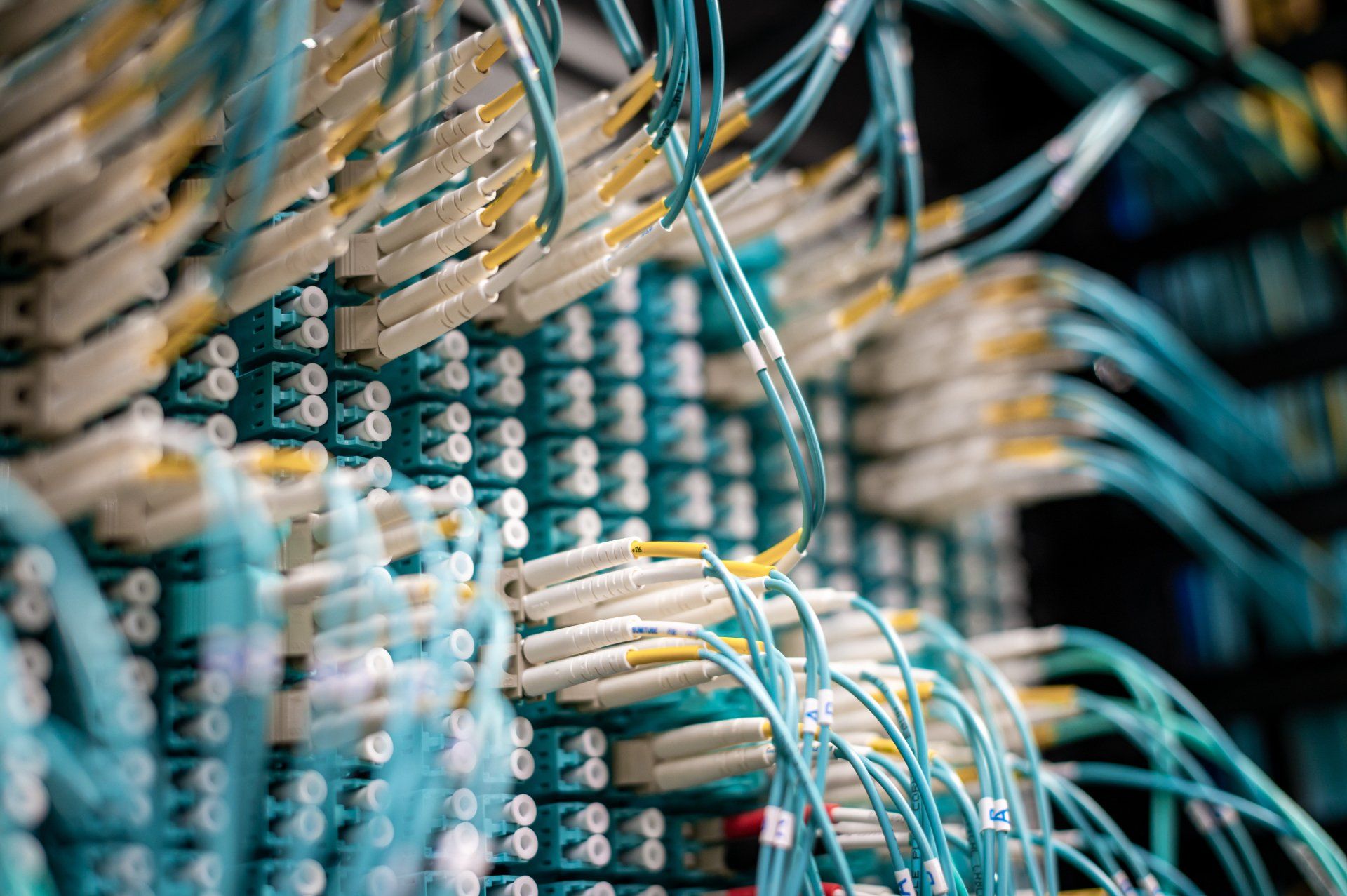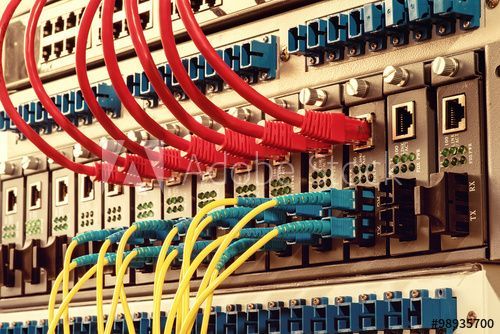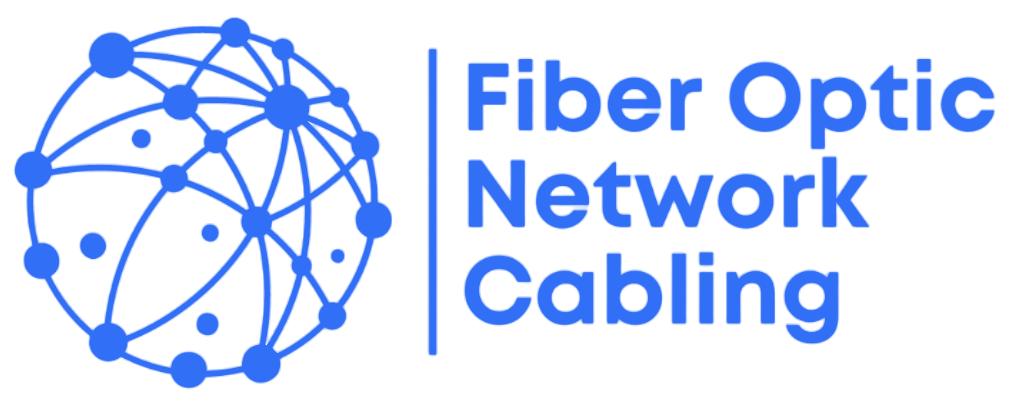Fiber Optic Network Cabling
Installing Fiber Optic Networks: A Step-by-Step Guide
Installing Fiber Optic Networks: A Step-by-Step Guide
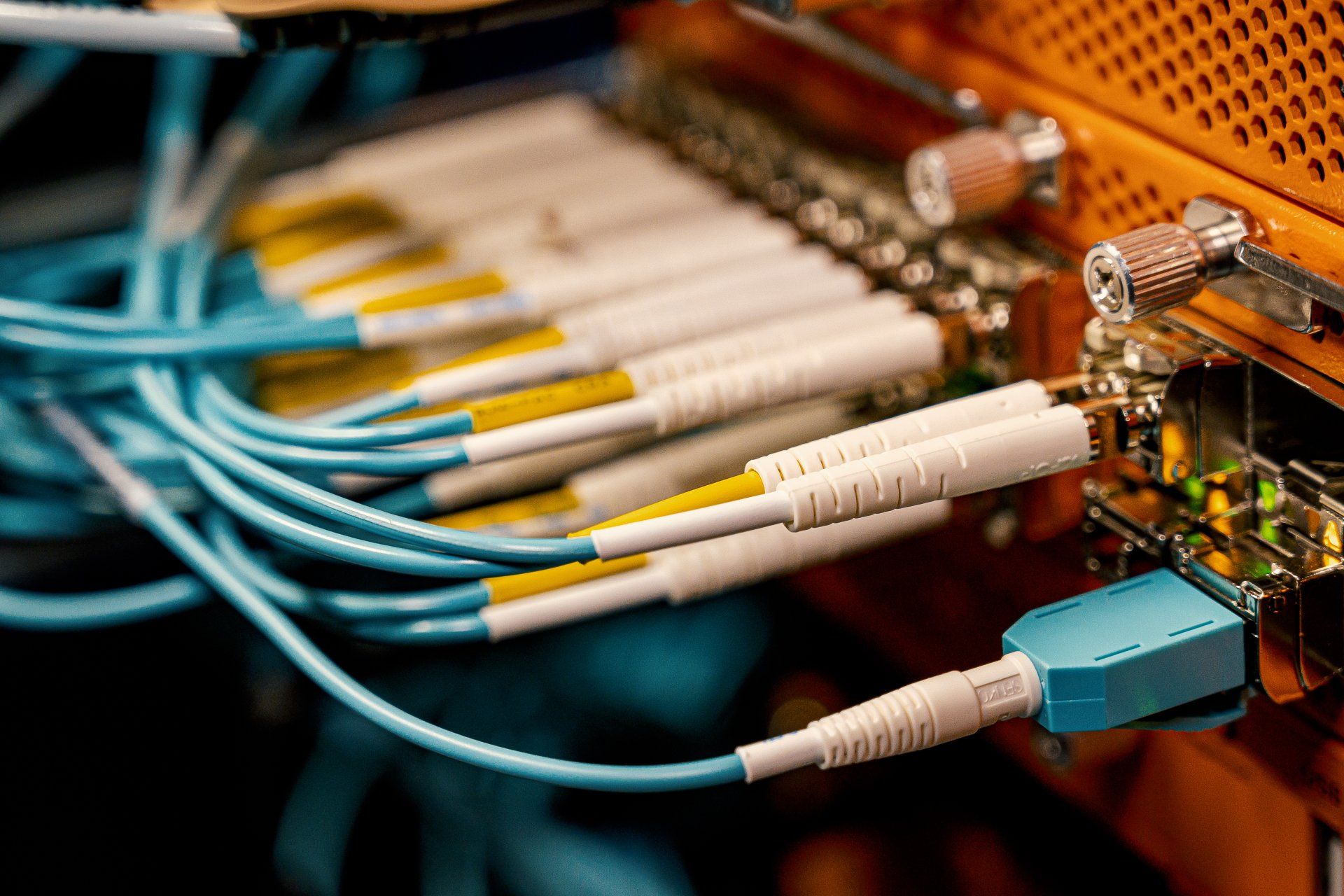
Setting up a fiber optic network requires careful planning and execution. This guide provides a step-by-step overview of the installation process, ensuring a smooth transition from traditional cabling systems.
Introduction
Installing a fiber optic network can seem daunting, but with the right approach, it can be a straightforward process. This guide outlines the key steps involved in setting up a fiber optic network, from planning to implementation.
Step 1: Planning
Before any installation begins, thorough planning is essential. This includes determining the network's requirements, such as bandwidth, distance, and the number of connections. It's also important to conduct a site survey to identify any potential obstacles.
Step 2: Choosing the Right Cables
Selecting the appropriate fiber optic cables is crucial. Factors to consider include the type of fiber (single-mode or multi-mode), the cable's environment (indoor or outdoor), and the required bandwidth.
Step 3: Installation
Laying the Cables: Fiber optic cables must be carefully laid to avoid damage. This often involves using protective conduits and ensuring the cables are not bent beyond their minimum bend radius.
Connecting the Cables: Splicing and connecting the cables require precision. Fusion splicing is a common method that ensures minimal signal loss.
Testing the Network: After installation, testing is essential to ensure the network is functioning correctly. This includes checking for signal loss, attenuation, and overall performance.
Step 4: Maintenance
Regular maintenance is necessary to keep the network running smoothly. This includes routine inspections, cleaning connectors, and checking for any physical damage.
Conclusion
Installing a fiber optic network involves several detailed steps, but with careful planning and execution, it can be successfully implemented. The result is a high-speed, reliable network that meets the demands of modern data transmission.
Recent POsts